Facebook is an enormously popular platform and can be very useful for a number of different purposes. For this reasons, some users may want to create multiple different accounts. But can you attach these multiple accounts/profiles to the same email?
It is not possible to have more than one personal Facebook account connected to the same email. Each separate profile/account needs to be connected to a unique email address not used for any other Facebook account.
Facebook themselves state this on their own website – you can only have one account per email address, and joint accounts owned/ran by multiple people are also not allowed.
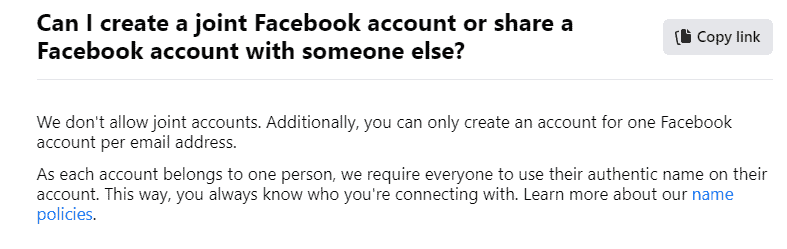
If you try to set up an account with an email address that’s already in use, you can enter the basic details to register. But when you click to confirm, you’ll get an error message saying the email address is already in use on another Facebook account and you won’t be able to complete the account setup.
However, you CAN now create brand new profiles from within the same account on Facebook, which for many users might be good enough. So here are your 3 main options:
- Set up a entirely new Facebook account using a new email not used before on Facebook.
- Set up a new Profile from within an existing Facebook account.
- Set up a new Page from within an existing Facebook account to manage businesses, causes, charities etc.
Let’s cover each option in a bit more detail.
How To Set Up A Brand New Facebook Account
Therefore, if you want to set up a whole new Facebook account, you’ll also need to either use an existing email that’s not used by any other account on Facebook, or set up a brand new email specifically to connect your new Facebook account to.
Here are the general steps to do this:
- Set up a brand new email is required (links for Gmail and ProtonMail for two good options). Or use an existing one not currently in use for another account.
- Go to the Facebook home page and click “Create Account”
- Enter your details, including the new email to complete the registration. Keep the email open to enter any verification codes you’re given to confirm your account.
- You now have a brand new Facebook profile not connected to your other one.
Creating A New Profile From Within The Same Facebook Account
A very slight variant on creating a brand new Facebook account is to simply create a new Profile from within the same account. You CAN now do this on Facebook, and in many way it is quite similar to having a new account, but you can manage it all from the same email and login.
To do this, make sure you are logged in to your current Facebook account. Then click on your profile picture/avatar in the top right corner, and then click “See all profiles“:
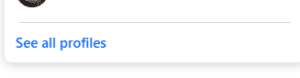
From there, click Create new profile, and from there you can set up a new profile, with new friends etc, that can still all be managed from the same core account with one single login.
Here’s some simple rules regarding additional profiles under one account:
- You can now have up to 4 additional profiles on under your main account
- This is available for adult profiles only.
- Some features aren’t available for additional profiles, but Messenger is.
Creating A Separate Facebook Page From The Same Account
Whilst it’s true that you cannot create a whole new Facebook account from an email already in use, you can still create Pages as well as new Profiles from within the same Facebook account that can sometimes look like brand new profiles.
To do this, click on Pages on your left hand sidebar once logged into Facebook on your homepage (it’s quite a way down):
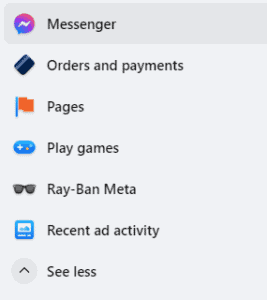
And then click on Add New Page.
These pages are often used to promote a certain specific thing that’s connected to you, like a brand, organization, business or general cause. And you can create multiple of these pages all connected to the same primary Facebook account, if you’ve multiple different businesses/messages/promotions/causes you want to communicate or manage.
You’ve basically got two options in this regard:
- Create a whole new Facebook account using a brand new email or an existing separate business email, and then manage/promote your business/cause through that account, keeping it separate from your personal account
- Just use your existing personal account, but add a new Page within that account to promote your business or other venture. That way, it’s all connected under one account and you don’t need to log in to separate accounts to manage it all.
See this guide for more on creating and managing a Facebook business page.
