This can be a useful thing to do for a number of reasons. Perhaps you made a comment you regret, or are tired in general of conflict on YouTube and want to withdraw from any bickering a comments section might be fuelling.
Either way, deleting an individual YouTube is pretty straightforward, especially if the comment was recent. You can simply click on the 3 dots icon next to the comment, or for older comments, find it in the comments section of your History settings on YouTube.
There are also ways to bulk delete multiple comments as well, plus replies, which we’ll cover as well in this guide. But let’s get started with the two main ways to find and delete single comments.
How To Delete Recent Comments (On The Video Itself)
If it was a comment you made on a very recent video and you remember the video well, you can simply search for and load it up again (or find it in your History tab on the left hand side of your homepage if you’ve got history enabled).
As long as you are signed in, whenever you load up a video you’ve commented on, your comment(s) will always be pushed right to the top of the comments feed, so they’re easy to find.
You simply click on the 3 dots icon to the right of your comment, and click Delete:
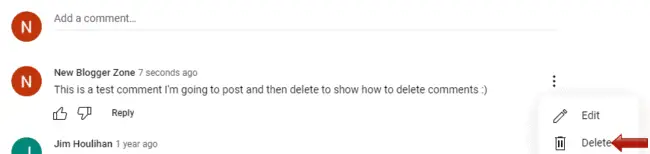
And then click Delete again to confirm, and that’s it. That comment (plus any attached replies if you started the thread) will be permanently removed from YouTube. This method works on both desktop and mobile.
How To Find & Delete Older Comments (From a Long Time Ago)
This quick method of simply loading up the video in question and finding and deleting the comment is great if it was pretty recent and you even remember the name of the video, so you can just search for it again and you’re good.
But what if you want to delete a historical comment from a long time ago? You might not even remember the exact video title, but you still want to find and delete this comment.
Here’s you’ve got a few options:
Option #1 – Search Email – If you’ve got comment reply email notifications on, and you don’t delete them, and you can remember the general verbiage of what was said in replies, you can search your email for some of the key words. These comment reply notifications do contain the content of the reply from the other person (but not you), and will show up on email searches. If you search your email around the general topic of the discussion you were having in the comments if you remember it, it might show up. From these emails, you can click on the View Reply option, and this takes you straight to the relevant thread, where you can manually delete comments and replies.
Option #2 – Find In YouTube Comment History – YouTube does store a history of all your comments and replies in a long list, which you can pull up. But depending on how long ago the reply was made, it might take a while sifting through the list to find it.
Here are the general steps (you can only do this on desktop YouTube, not the app):
Step #1 – On your YouTube homepage, make sure you are logged in and click on History on the left hand sidebar menu:

Step #2 – On the new page that loads, click on Comments down at the bottom:

A long list of all historical comments and replies, sorted by day and the most recent first, will appear. There is a X symbol next to each individual comment where you can delete it permanently from YouTube.
Depending on how long ago you made the comment, you might have to scroll quite a way down the list to find the comment/reply you’re looking for, but it will be there.
If you remember some of the words used in the comment/reply, you can also use the Find on this page feature in your browser to look it up (Ctrl + F is a common shortcut, or check on the 3 dots/settings menu of your browser).
Once you find it, click on the X button next to it to delete it permanently from YouTube.
You can also BULK delete comments on this screen using the X button for all comments you want to get rid of, since all the comments you’ve ever made on YouTube will be displayed on this page.
Does Deleting a Comment Also Delete Replies?
Comments often run on threads, with replies and counter replies, so how does this work when deleting a comment? This is a bit more nuanced and depends on whether you started the comment thread:
- If you started the comment thread – Then deleting the top initial comment also deletes ALL replies on that same comment thread (both from you and other people). In other words, the entire comment thread goes, because it’s seen as “belonging” to you because you started it with the initial comment.
- If you didn’t start the comment thread – If someone else posted the initial comment, and you are just deleting your reply, then that’s all that will be deleted. The original comment doesn’t belong to you, and so will remain, plus their replies and anyone else’s replies (even if they may no longer make sense because your replies have been deleted now).
See our short article where we explain this issue in more detail.
