There are many reasons former Facebook users might want to recover an old, disabled, deactivated or deleted account.
And there’s also lots of different possible scenarios for account recovery, that require different steps to resolve. Some of these include when you Facebook account is:
- Deactivated (but not deleted)
- Fully active (but maybe forgotten email/password)
- Disabled from Facebook’s side (appeal required)
- Deleted (and within 30 day window after deletion)
- Deleted (and more than 30 days since deletion).
Depending on what your scenario is, it’s more or less complicated to regain access to your account, and in some cases it’s probably not possible at all.
But let’s cover each scenario in more detail, in the order they’re laid out in the list above (skip to the section you need).
Reactivating An Old Facebook Account (If Deactivated)
This is usually the simplest scenario – when you haven’t deleted a Facebook account, but simply deactivated it. This means the account and profile still exist within Facebook’s servers, but can’t be seen or searched by other users. It’s just kind of laid dormant.
If this is what you did some time ago to your Facebook account, recovering it is easy.
To reactivate a Facebook account, you just need to log back into the account as you would normally with a live account, using the email/mobile number and password you did before.
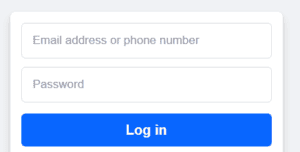
If you remember what the email/number and password was, then it’s easy. Just enter them again, and you’ll be asked to confirm that you want to reactivate your account, and then you’re good to go. You may also need to verify the account via a code sent to your phone/email.
If you don’t remember the login details, see the next section.
Recovering An Account If You’ve Forgotten The Password
If you forgot the password of the old Facebook account, either click the “Forgotten password” link under the login bar, or click this link:
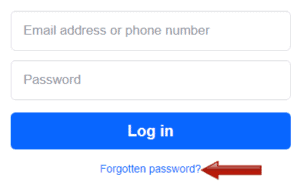
Make sure you’re using a device previously used to log into that Facebook account.
You’ll then need to enter the email/phone number connected with the account (and still have access to that email/phone number). You can also search by the name of the account. You then need to follow some steps as instructed to reset the password and recover the account.
Alternative method:
If you don’t have any device you originally accessed the account with to hand, you can also initiate an account recovery via a friend or family member’s Facebook account.
Here’s how you do this:
- Using your friend/family member’s account, find the profile you want to recover either by searching for it or from a Friends list.
- Click on the 3 dots icon under the main profile photo (
 )
) - Click on Find support or report profile
- Click on Something else
- Click Recover this account and follow the steps.
Recovering An Account If You Can’t Access The Connected Email Account
If you’ve lost access to the email account that’s connected to the Facebook account, the first thing to try is to restore access to that account.
Dealing with these big tech email providers is annoying as it’s hard to speak to a real person, but here’s some support links to get started on account recovery for some major email providers:
- Gmail support page
- Yahoo Mail Support page
- Hotmail account recovery page
- Proton Mail account recovery support page
- Yandex Mail Support Page and Restore Access page.
For phones, also make sure any numbers entered are fully correct, numbers only, no + signs or other symbols, with the correct country prefix. When listed as a pure number “00” replaces a “+” sign (eg. +44 would be written 0044).
Alternate Method #1:
If you’re no getting any luck pursuing this avenue, you can using the Facebook account recovery/reset option again, using this link.
During this process, you do need to initially enter the email/phone number associated with the account, but during the subsequent steps there’s also a “No longer have access to these?” option you can select that lets Facebook know you don’t have access to that number/email any more.
This guides the recovery process down a specific path which may require manual review to restore access. This is why you need to provide as much accurate information as possible to give yourself the best chance of being granted access again. List as much information you can, including account name, date of creation, date of last use or deactivation, devices used, personal info entered on account creation, and so on.
Alternate Method #2:
If you entered an alternate email or phone number into the account, alongside the main one, you can sometimes also use this to regain access. Go to the account recovery page and enter the information when prompted to help restore access.
Recovering A Disabled Facebook Account
Now let’s cover the slightly different scenario of when your account has actually been disabled from Facebook itself rather than deactivated by you. This can be for a number of reasons, such as suspicious or unusual login patterns, too many different devices used, impersonating people, hacked accounts, violating Guidelines or other things.
If this is the case, you’ll get a message when you try to login saying your account has been disabled.
There used to be a link on their site to directly submit an appeal to restore access, but that’s not longer there and now Facebook will send an email to the connected email informing you that they’re disabling the account.
You need to use the link within that email to lodge an appeal within 30 days of them disabling your account. If not, try the all purpose Contact link given at the bottom of this post.
From that you’re directed to a form and you’ll need to provide certain personal information, such as:
- Full name
- Email and/or mobile number connected to the account
- Possibly photo ID
- Any additional info on why you think the account suspension was unfair and why you should be granted access again.
Once an appeal is lodged, it is entirely up to Facebook whether they restore access or not. Sometimes appeals are not successful depending on the severity of any rule breaches, and you may lose access to the account permanently.
Can You Recover A Fully Deleted Facebook Account?
Now let’s cover the most “nuclear” option of not just deactivating but fully deleting your Facebook account. You can do this, but you’ll be given several prompts and warning before you confirm and whether you can recover the account depends on how long ago you confirmed the deletion.
Within 30 days of deletion – There is a grace period of 30 days from the point you confirm, where the account deletion can be reversed and you can recover the account. You simply need to log back into the account using your old credentials (email/phone and password), and you’ll be given an option to Cancel deletion
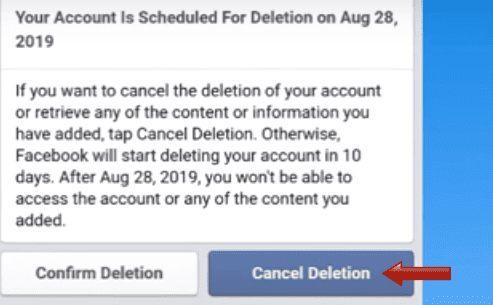
30 – 90 days after deletion – The deletion process is meant to fully start once 30 days has lapsed since you initially confirmed your account delete. Therefore, after this point, there’s a high probability you won’t be able to recover your account or information, although the deletion process can take up to 90 days and some data may still stay in their system while the deletion is ongoing.
More than 90 days after deletion – If Facebook is doing their job properly, all data related to your account should be fully deleted after 90 days, and should therefore be completely unrecoverable. There may be some rare exceptions, but in most cases an account is gone forever after 90 days.
Here is a snapshot of Facebook’s own current policy on deleting account data:
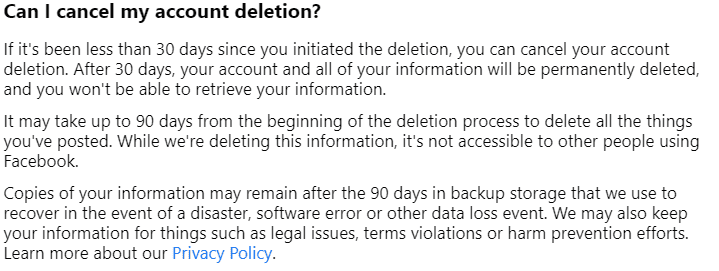
Therefore, in that 30-90 day window after deletion, you’ll have to contact Facebook account about restoring access, but in most cases you probably won’t be able to.
Contacting Facebook Support
If you’re not having any luck trying any of these restoration methods, or you’ve got a very specific other situation not listed here, your best option is to contact Facebook Support to try and start a recovery process.
Interacting with a real person is almost impossible with Facebook as with most of these tech platform, but there are some limited options to get in touch:
Use this Single Point Of Contact Form to get in touch with Facebook (but it only works if your IP address shows you are based inside the EU). Give as much detail as possible, including explaining if you’ve forgotten passwords, emails, or lost access to connected accounts/numbers. The more information you can provide, the more likely you are to hear back and/or get your account recovered.
You can try emailing [email protected] but you’ve very unlikely to hear anything back.
If you’re based outside the EU, it’s more difficult to speak to a real person in Facebook to try and get stuff sorted. Perhaps try using a VPN to change your IP address to an EU location, and then use the single point of contact form linked above.
