There are any number of reasons why Facebook users might want to pull themselves off the platform, or at least hide their profiles from public view, at least temporarily if not permanently.
But there are different ways to do this – account deactivation and account deletion – and the differences between the two can cause some confusion. It can also be difficult for a user to know which option is best for them given their circumstance, so what exactly is the difference between the two?
Deactivating a Facebook account simply hides the account and profile from public view and places it into a dormant state that the user can reverse at any time by logging in. Deleting a Facebook account completely erases an account and all associated profiles and data and cannot be reversed after a 30 day grace period following the deletion.
In other words, deactivation is a temporary way to remove yourself from public view on Facebook, whereas deletion is a more permanent measure that cannot be undone once a month has passed after you do it.
Therefore, it’s important to think very carefully before you go for the more full blown drastic measure of account deletion, and perhaps revert to the safer option of deactivation which still pulls your profile and timeline off Facebook but can be easily undone at any time.
Let’s look at the differences between Facebook account deactivation and deletion in more detail.
Deactivation vs Deletion (Differences Explained)
Let’s offer some more insight into the key differences between just deactivating and fully deleting a Facebook account, in the table below.
Facebook Account Deactivation vs Deletion
| Account deactivation | Account deletion |
|---|---|
| Temporary | Permanent after 30 days |
| Easy to undo | Harder to undo |
| Profile and timeline becomes invisible | Profile and all info permanently erased |
| Can leave it this way indefinitely | Only have 30 days to undo, all data gone after 90 days |
| All messages and posts remain | DMs may remain, public posts remain |
| Can still use Messenger | Can't use any apps connected to Facebook |
| Reactivate any time by logging in | Log in to cancel deletion within 30 days or it's irreversible |
As you can see, the deactivation is the softer option which just effectively hides your account, but still preserves it. It can’t be discovered or searched for, and just kind of stays in limbo until the user at any time decides to log back into the account using their credentials, upon which they’re given an option to reactivate it.
Account deletion is the more “nuclear” option and permanently gets rid of the account off Facebook, so there’s no way of retrieving it. Facebook do give a 30 day grace period after this deletion within which you can cancel the deletion and choose to reactivate the account.
How To Deactivate/Delete An Account
The Facebook menu and setting structure is unfortunately a bit of a mess right now, so different users have different menu systems on different devices. Therefore the process of account deactivation will be slightly different for different users.
But the option to deactivate/delete will usually be found under the Privacy, Account or Personal Details menus, depending on which version of Facebook you’re getting right now.
Here are the general steps to deactivate:
- When logged in, click on your Profile picture in the top right corner.
- Click/tap Settings & Privacy, then Settings.
- Then do one of the following:
-
- Click Privacy….Your Facebook Information…..Deactivation and deletion; OR
- Click on Accounts Center….Personal Details…..Account ownership and control
-
- Select deactivation or deletion as preferred and follow steps to confirm.
Again, your menu flow to get to this differs between different versions of Facebook, but this is the screen I found to get to it (menu flow was Profile picture…..Settings & Privacy….Settings…….Accounts Center…..Personal Details….Account ownership and control):
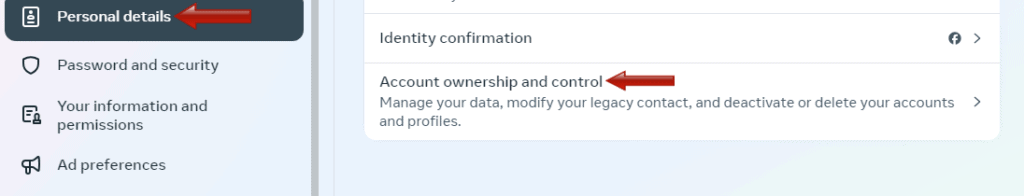
And then when you click Account ownership and control, you’ve given an option to select deactivate or delete, and then this choice box comes up:
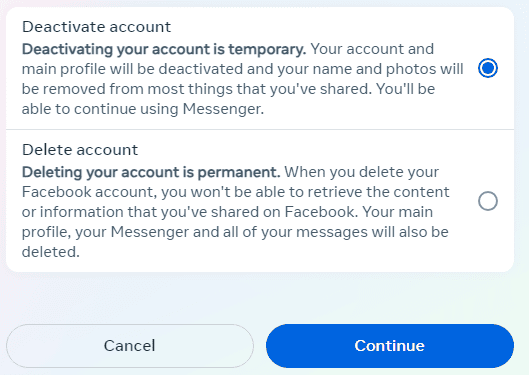
When you deactivate an account:
- Your profile is hidden and no one can see it, search for it or discover it.
- Public posts and comments made can still be visible
- Direct messages sent to other users can still be visible in their inbox
- Certain apps such as Marketplace, Oculus and others connected to Facebook, can’t be used.
- However, Messenger can still be used if you choose to keep it active.
- Pages that only you control will also be deactivated and can’t be found anymore.
When you delete your account:
Firstly, you get a 30 day grace period during which you can reverse the deletion if you choose by logging into your account again as normal.
However, after this 30 day period elapses, the following happens:
- Your account is deleted forever and you can’t reactivate it.
- All profile information, including posts, photos, other media, etc are all permanently deleted and cannot be recovered.
- Private messages you sent to others will still be visible in their inbox.
- You can’t use Facebook Messenger or other connected apps.
- Your Facebook logins for other sites/app will no longer work. Meta Quest information will also be deleted if your Facebook account was used to access it.
- The data deletion period begins after 30 days, and fully completes within 90 days. But basically, after 30 days, all your profile info and data is toast and cannot be recovered.
See Facebook’s own help pages on account deactivation and deletion for more details.
How To Recover A Deactivated Account
Deactivation is often the more popular option, as it’s the less drastic step and it’s actually very easy to reverse to regain access to your account.
To reactivate a Facebook account, just log back into the account as you would normally with a live account, using the email/mobile number and password you did before.
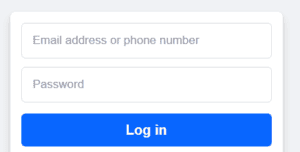
As long as you enter the correct details, you’ll be given a simple option to reactivate your account. When you do, it goes back live and visible just like it was before.
See our guide on recovering Facebook accounts for more on this, including more complex cases where you can’t remember login credentials or have had your account suspended by Facebook instead.
How To Recover A Deleted Account
Recovering a deleted Facebook account can be more tricky and sometimes impossible. It depends on how long it’s been since you initially confirmed the account deletion.
- Within 30 days – Deletion can be undone. Just log back into your account as normal, and there’s an option to Cancel deletion, which restores the account as it was before.
- 30 – 90 days after – Account is probably almost certainly gone as well, but snippets of data may be retrievable as the deletion process can take up to 90 days. But in reality, it’s gone after 30 days and can’t be restored.
- After 90 days – If Facebook are following their data deletion policies correctly, account, profile(s) and all connected data is 100% gone forever and irretrievable.
See our Facebook account recovery guide here for more detailed troubleshooting steps on recovering deleted accounts, including options for contacting Facebook to see what can be done to retrieve any data if possible.
