This is a huge problem with a lot of YouTube users, – they find they are wasting far too much time on the platform watching unproductive videos, and clicking through to more videos for hours on end. The entire algorithm is geared towards drawing users in to these kinds of videos – just look at the type of videos which are always pushed on an un-customized, homepage feed.
One way around this issue is to use tools to block YouTube altogether, but is there not an in between solution that allows us to still use YouTube, but just more usefully and productively, without all the time wasting content?
There are two ways you can approach this issue as a consumer of content on YouTube (see here for being a more productive content creator on there):
- You can use tools to block the un-productive, time wasting aspects of YouTube altogether and use it as a pure video search engine.
- You can modify what YouTube recommends to you so you are consuming more useful, educational content rather than “time soak” unproductive content.
We’ll cover both aspects, but start with the more foundational option of just blocking most of the engagement features of YouTube totally.
Let’s get started.
Tip #1 – Use An Extension To Block Your Recommendations Feed
This is an amazing productivity hack when using YouTube – there are loads of free browser extensions/add-ons that will block the biggest time wasting, time soaking features on YouTube:
- The homepage recommendations feed
- The sidebar recommended/related videos feed when watching a video.
- Comments and posts
When you think about it, it’s clicking through to videos (and then more videos and more videos) that causes the biggest wasting of time on YouTube, especially because most of these videos tend to be purely entertainment/influencer type content that might be well put together and fun to watch, but in the end is not really teaching you anything and probably distracting you from what you should be doing on there.
Therefore here are some free tools to block all video feeds, taken from our full article on blocking/hiding your YouTube feed.
- Unhook Browser Extension (Chrome/Firefox/Edge) – Blocks YouTube Homepage Recommendations, sidebar feed, comments and more. Only the search bar shows up initially. Makes it easier to just search for and watch the videos only for what you need, without the other distractions enticing you to click through, comment or waste time. Also compatible on mobile with Firefox.
- Block YouTube Feed Extension – available for Chrome, Brave, Firefox, Opera & Edge, desktop & mobile compatible. Blocks all feeds plus comments and more if desired.
And then some more Browser specific options to be as thorough as possible:
- Chrome – Unhook Extension as recommended above, or Block YouTube Feed extension. Loads of other apps as well if you just got to the Google web store and search “block YouTube feed” – basically take your pick.
- Firefox – Block YouTube Feed, Unhook, plus DF YouTube (Distraction Free – Firefox) – Add on that blocks your feed, sidebar, comments etc, as above.
- Brave – Most apps compatible with Chrome also work for Brave, including the Block YouTube Feed app – just select the Chrome version and it installs on Brave fine (I just tried it and it works).
- Edge – Block YouTube Feed extension works fine.
- Opera – The Chrome version of the Block YouTube Feed app also works on Opera as well! (tested)
- Safari – The Focus extension works in blocking YouTube feeds and making you more productive when using it.
Using any of these extensions, when you load up the homepage, even when signed in, looks like this:
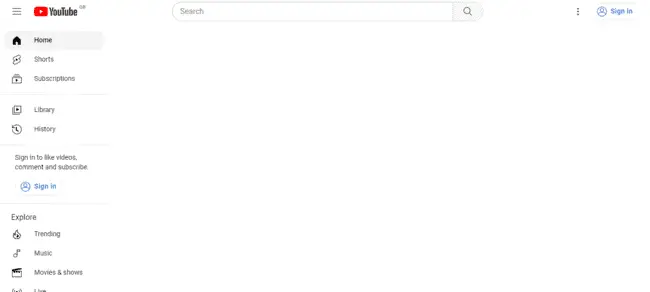
In other words, all the time wasting video recommendations that could entice and distract you are blocked, and there’s just the menu bars and the search bar. So it’s encouraging you to use YouTube purely to search for videos you’re specifically looking for and not just click on random video thumbnails that have been shown in your feed to interest you.
Similarly, when you actually load up a specific video, the “recommended/related videos” sidebar on the right is also blocked, to prevent further unproductive clicking through and time wasting. Any video you watch either has to be specifically searched for, or looked up from your subscriptions.
Similarly, comments are also blocked using these plugins, since they’re also a time drain and distraction.
In this way, these extensions are an excellent re-wiring tool to encourage you to use YouTube more productively and not get so easily caught in “click through” video browsing that can take up so much time and stop you getting things done.
Tip #2 – Use The “Not Interested” Feature To Clean Up Your Feed
If blocking your entire feed seems a bit too much, you can instead refine, modify and improve it using YouTube’s own settings.
One way to do this is to go through your homepage feed and spend a good 15-20 minutes scrolling down, systematically clearing out all time wasting entertainment/influencer videos, and preventing them being recommended again.
You can click on the 3 dots thumbnail next to each video thumbnail and use the “Not interested” or “Don’t recommend channel” options to clear them off your feed (getting rid of time wasting channels is especially effective):
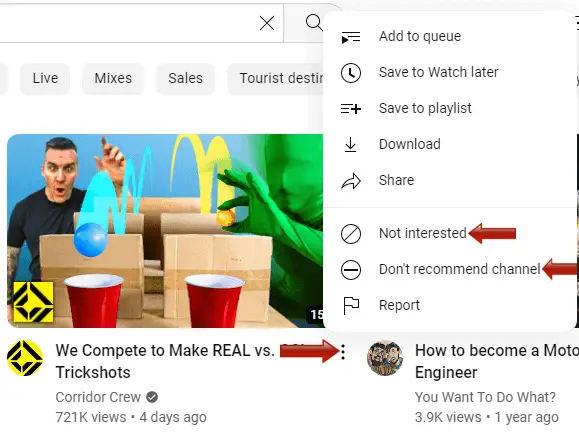
That way, if YouTube does recommend videos to you, you’re sending them a clear message that you DON’T want pure “fluff”, time wasting, non productive videos recommending to you.
This step is best combined with the next one……
Tip #3 – Improve Your Subscriptions
Now you’ve signalled to YouTube what you DON’T want to see in your feed, it’s also good to tell them what you DO want by updating your subscriptions.
A large part of what appears in your feed and entices you to click through is new videos from channels you’re subscribed to. Modifying this list to include productive/educational channels only, makes for better recommendations, so if you do watch videos from your feed, they’re likely to be useful ones.
Go to Subscriptions on your left hand sidebar menu on your homepage:
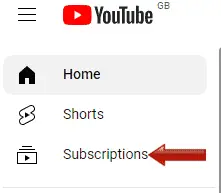
And get rid of any time wasting, un-productive channels and add more educational, training, useful channels to improve the quality of videos shown to you.
If you’re working or training towards a specific skill set/qualification, then it’s easy – just add loads of tutorial channels in that field.
But if you just want to watch more educational videos where you’re actually learning something and not just being entertained with nonsense, here are some starter suggestions:
See this article for some more channel suggestions that will make you smarter.
The 80/20 Rule And Productivity On YouTube
Another way of framing this issue of productivity on YouTube is through the 80/20 Principle, which broadly states that 80% of the outcomes or outputs comes from only 20% of the causes/inputs.
Applied to YouTube, this means 80% of YouTube watch time is being taken up by only 20% of the viewers who are consuming content in that “binging” way that is the opposite of productivity. Only 20% of the content/watch time is being taken up by a “productive” use of the platform (i.e. just using it for something you need or something truly useful, and then leaving).
In other words, there’s using YouTube as YouTube themselves (and advertisers on there) want it to be used (binge watching loads of entertainment/influencer videos), and there’s YouTube as it “should” be used for maximum productivity (only limited use for education/training/information/learning purposes, or only very sparing, occasional use for entertainment).
Applied to YouTube audience metrics, ironically enough, a YouTube content creator puts it best in one of his recent streams:
“80% of YouTube is going to be watched by 20% of the people out there….80% of the videos, hours, views, whatever metric you want to use, is going to be consumed by 20% of the people.
So that means that there’s 20% of the (addicts/dopamine bingers), and the other 80% are watching YouTube as it’s supposed to be (moderated or educational viewing).
Meanwhile, (meat-grinder, repetitive, addictive, poor quality or influencer channels) are sucking up and feeding into the algorithm of those addicted 20%, the 20% of people that are consuming 80% of the content.”
Wheat Waffles
If you want to use YouTube productively, you can’t be part of that 20% of users in the analogy who are consuming 80% of the content via “dopamine binging”.
You need to be using YouTube as it’s “meant” to be used (not, incidentally, how YouTube themselves want people to be using it). They want you clicking on enticing entertainment videos, and then clicking through to more videos, and more, and more.
To be productive on YouTube, you need to use it ONLY for something you actually need to create/find/research something, and then leave when you have what you need. Take whatever steps you need from the above recommendations to modify your use of the platform so it fits this more productive model.
