This is a very common complaint for YouTube users – they often find their homepage or sidebar recommendations feed is full of videos they think are trash and not at all what they’re interested in.
YouTube is tracking everything users watch when signed in, so presumably their algorithms would be able to build up some kind of a profile of what users might be interested in. Sometimes this seems to work, but lots of users still find their recommendations feed clogged with videos they don’t like and actively irritate them.
There are some things you can do to try and fix this. It’s basically about using the features that are buried within YouTube to signal your preferences more clearly and clear out the garbage stuff you’re not interested in.
- Always use YouTube signed in.
- Use The Not Interested & Don’t Recommend Channel options to get rid of bad videos.
- Keep a definitive and up to date subscriptions list for better recommendations.
Doing these things gives YouTube more data as to what you do and don’t want to see, hopefully meaning less and less trash videos appear in your feed over time.
Let’s cover each point in more detail.
Don’t Watch YouTube Signed Out
This is a pretty obvious point, but we’ll quickly state is anyway – if you load up YouTube while not signed in to your account, your homepage WILL be a generic one full of videos some people would refer to as “garbage” – influencers, purely entertainment “fluff”, and other time-sink videos that aren’t productive and are just enticing you to waste time watching them and clicking through to more videos etc.
To get properly customized YouTube recommendations even in theory, you need to be signed in to your account so you’ll receive a (supposedly) custom homepage feed with suggestions tailored for you.
That’s the idea, but as many YouTube users know, even when signed in their feed can be full of trash videos they aren’t interested in. That’s what we’re going to cover in the rest of this post – how to modify, refine and clean up your YouTube feed to get rid of the trash videos and improve the quality of what you see there, actually getting some interesting stuff on there that you’d like to watch.
Communicate Your Video & Channel Preferences To YouTube
This is the most important way to tell YouTube directly that you don’t like a video they’ve recommended to you. There is actually an easy feature that allows you to do this.
Click on the 3 dots icon underneath (or next to) a video thumbnail, and click on the Not Interested option:

And then there’s a follow up screen where you even tell YouTube why you don’t want to see that video:

And you can specify that you don’t like the video and think it’s garbage:

Also, if you don’t like not just that video, but an entire channel that video is from, there’s an option on the 3 dots icon menu to tell YouTube Don’t Recommend Channel:
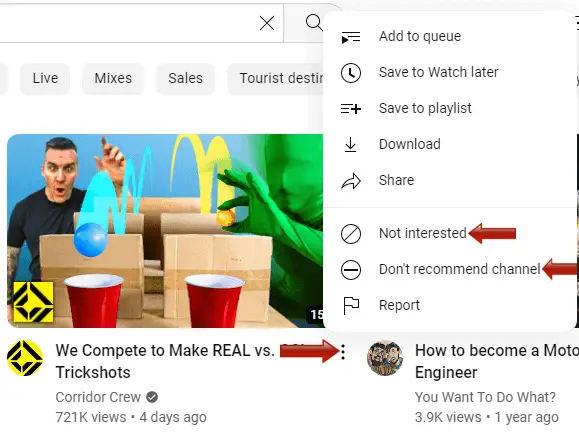
This stops all videos from that channel ever showing up in your feed ever again, and is a more powerful tool.
If you spend 15-20 minutes really going through your homepage feed (it scrolls down a long way) and clearing out loads of videos and channels with these options, this should send a strong batch of signals to YouTube about the type of content you don’t like, think is garbage and don’t want to see in your feed.
Depending on your preferences, this could include:
- Influencer content
- Pop music or other music you’re not into.
- Game shows/TV shows you’re not into.
- General “fluff” content that just a time-soak and isn’t productive or useful to watch.
- Overall, despite using YouTube for a long time, your recommendations feed might just be way off base, with literally zero videos on there that are anything you’re interested in (happens more than you might think!)
- Other people might want the opposite and want more entertainment stuff in their feed.
- Videos from news outlets you think are trash and don’t want to see.
- Repetitive content and channels where even if the thumbnail and titles are different, every video is still effectively the same and states the same general points over and over (sometimes called “meatgrinder” content)
- Channels that are in an area you’re interested in, but are still poor quality, with mediocre, recycled content, AI voiceovers, just pulling text from news articles and repeating etc. (lots of niches are YouTube are filled with trash channels like this where you never even see the creator’s face or hear their actual voice).
Getting rid of this type of content, plus anything else you’re not interested in, hopefully gives YouTube enough data to make better recommendations in your feed in future (that’s the idea, but doesn’t always work that way sadly).
Keeping Your Subscriptions Up To Date For Better Recommendations
Now we’ve covered the negative side of telling YouTube what you DON’T want to see in your feed, let’s now cover the positive side of telling YouTube what you DO want to have show up instead of the trash videos you’re interested in.
Your best way of doing this is through your Subscriptions list, on the left hand sidebar of your homepage:
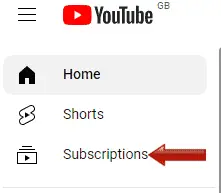
As with videos and channels, it’s about clearing out what you DON’T want and adding what you DO want to see, since part of what shows up in your recommendations feed is newly published videos from channels you’re subscribed to.
So you could do a clear out here as well:
- Get rid of any channels you don’t watch anymore (to unsubscribe, you can either do it the Subscriptions tab, by going to Manage, and selecting Unsubscribe next to each channel, or loading up any video from a channel and selecting Unsubscribe below the video itself).
- Add some more channels with content you do like and want to make it easier to populate your feed with relevant videos. More channels joined equals more new videos to show up.
- If there are channels whose content you do watch regularly, but aren’t subscribed to, consider subscribing as it helps them out, and also makes sure their new videos appear in your feed.
If you find a creator you do like, there’s a Subscribe button underneath any of their videos to add them to your list (you can also click this same button to Unsubscribe at any time as well):

And hitting the bell next to it also means you get notified whenever they upload a new video.
Finding Better Content On YouTube
This is of course subjective, since what each person considers “garbage” or “trash” differs, but it’s fair to say that default YouTube is definitely geared towards entertainment content. If you’re not happy with your feed, more often than not, it’s because there’s too much of this stuff, not too little.
Therefore, if you’re wanting something more interesting, educational, informative or intelligent to consume on YouTube, here are some channels you can subscribe to to get started:
See this article for some more channel suggestions that will make you smarter.
Getting Rid Of Your YouTube Feed Altogether
If you find that you’re just wasting too much time watching videos on your YouTube feed anyway (and clicking through to more videos), or just continue to be annoyed by it regardless how much you tweak it, there are ways to get rid of it altogether – to block it from appearing, so you only use YouTube via the search bar feature.
See our article on blocking/hiding your YouTube feed for some good app suggestions that you can install to use a more stripped down, pro-productivity version of YouTube that hides your homepage and sidebar recommendations from even appearing, so you’re not drawn in to waste time clicking on all the suggested videos.
