I’ve said it already in my other article on YouTube ads – there are way too many ads that play anyway on YouTube videos, and it continues to get worse all the time. But another annoying aspect of it is that it’s often the same ads playing over and over and over again on videos, which makes it even more repetitive and annoying.
You can literally see exactly the same ad 2 or 3 or more times when watching even one video. It just makes it even more annoying and makes for a poor user experience using the platform in general, especially as a lot of the ads feature that annoying “shrieky” tone that most advertizing has, where you feel like you’re being yelled at.
This guide is for people who are tired of this, and want a better experience when using the platform. The best way to solve this problem is to just get rid of ads altogether on YouTube, and there are several different ways you can do this:
- Report the ad
- Subscribe to YouTube Premium (no ads)
- Use a browser extension to block ads
- Use Brave browser (blocks ads by default)
Let’s explore your different options.
Option #1 – Report the Ad
Honestly, I haven’t used this feature in a while, because I’ve blocked all ads on YouTube a while ago as I was tired of them (more on this below). But there is a feature on some platforms to report ads when using YouTube.
Look for a 3 dots icon next to an ad, or an “i” symbol next to the “Ad” text on the screen when the advert is playing:
![]()
Click or tap on it, and there is sometimes, on some devices an ad options/preferences/settings menu that you can bring up. But you need to be signed in to use it.
There is sometimes an option to report an ad. This is mostly reserved for ones you find inappropriate or offensive, but in the past for me there was an option for “annoying/repetitive” that you may be able to select to send your feedback that you’re seeing this ad too much.
There is also sometimes a “competitive advantage” option you can use when reporting videos, which I basically read as another way of saying the company is abusing/gaining a competitive advantage by shoving the same ad in your face over and over again.
Whatever options are available on your device/version of YouTube, play around with the options available under the “i” symbol on ads, to see if you can send feedback that you’re seeing the same ones too much.
Option #2 – Subscribe To YouTube Premium
Another way around the problem of repetitive ads on YouTube is just to use the Premium version, which gets rid of them altogether! The Premium version of YouTube does not have any ads on it as standard.
However, it does cost money, but YouTube are being very generous now in giving 30 day free trials very often for first time users of the Premium service. So you can try it for a month on the ad free Premium version, and cancel if you don’t want to renew and start paying for it.
Click here to sign up to YouTube Premium (zero ads). You can currently get a 1 month free trial, and after that it’s $13.99/month (students enrolled in college can get it for $7.99/month). Or you can pay for a full year for $139.99, which brings the monthly cost down to $11.50. They sometimes have flash discounts as well. There is also a family plan that offers ad-free access for up to 5 devices for $22.99/month.
YouTube Premium also offers some other benefits:
- Background video playback – continue playing videos/music when phone is locked/closed.
- Offline video download – pull videos onto your device to watch whenever you want, without an internet connection.
- Access to YouTube Music Premium
But the main benefit is getting rid of those annoying ads once and for all. Seriously consider trying it, even if only for a month on the free trial.
Option #3 – Use A Browser Extension To Block Ads
It’s not universally known about, but there plugins or extensions to most major browsers which can also block ads from appearing on YouTube.
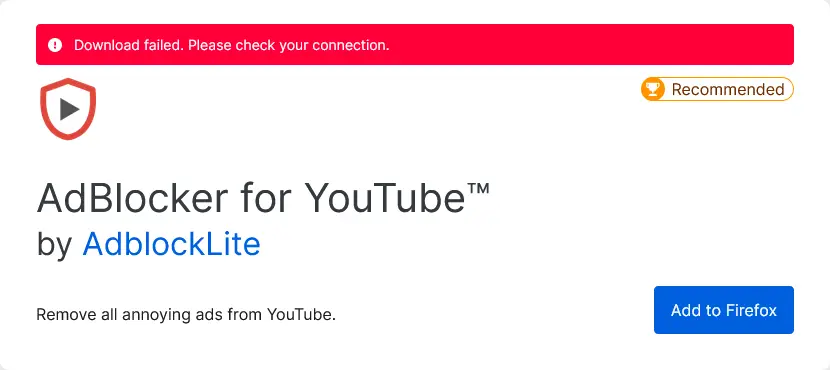
These are just free add-ons to your browser that can stop ads from loading on any YouTube videos you watch, getting rid of this problem.
Simply go to the Settings menu/tab of whatever browser you’re using, then go to the Extensions/Add-Ons menu and search for “YouTube ad blockers” or “block YouTube ads” or similar. Download an extension with lots of positive reviews; there are usually a couple to choose from, and they’re always free.
Download, install and activate the extension/plugin, and then refresh the YouTube video or close and reopen the browser to test. You should find that ads no longer load at all on YouTube videos. Sometimes, these extensions don’t work perfectly and there’s a slight pause while the ad “tries” to load and the plugin blocks it, so there’s a slight delay in playing the video.
Also, some of them don’t block the “banner” ads that sometimes load on the bottom of videos. But that’s in reality a lot better than watching the same annoying ads over and over again.
Option #4 – Use Brave Browser (blocks YouTube ads)
Another decent option is to switch to the newer Brave browser, which blocks YouTube ads by default. This is the browser I’ve switched to to get rid of this problem, and I have to say it’s great being able to use YouTube without any of the annoying ads repeating over and over. The browser is also fast and has loads of other safety/privacy features for users interested in these things.
Click here to get started with the Brave Browser (free to download)
For blocking YouTube ads, it’s best to just download, install and use the browser with it’s default, “out the box” settings, without fiddling with anything yourself. This guarantees that YouTube ads will be blocked, as if you start messing around with settings, you can find you accidentally unblock YouTube ads and don’t know how you did it (this happened to me when I tried to get too clever with the settings).
So it’s recommended to just use it with the settings it comes with to get rid of repetitive YouTube ads. Click here for our help guide if you’re finding Brave isn’t blocking YouTube ads for some reason. But it’s a really great browser and I see no reason to go back to any of the others now I’m using it.
Here are some benefits to The Brave Browser:
- Blocks invasive ads (including YouTube video ads and other tracking technology)
- Fast, secure and privacy focused
- Incognito windows and private search features
- Has a built in VPN for Android/iOS (desktop version coming soon)
- Privately owned with no big tech influence
- Brave also have a privacy focused search engine – try it here.
- Number of users growing very quickly year on year (see video below).
- Totally free to download and use.
